
Unpic 1.0
Sun Jan 19 2025
After two years of development, I’m excited to announce the first stable release of Unpic.
Since starting work on Unpic, I’ve been astounded by the response from the community. With over 50,000 npm downloads per week, 1500 stars and a growing number of contributors on GitHub, it’s clear that developers really need a good way to handle images. To jump straight in, see the guide to upgrading to v1.
Meet Unpic
If you’re new to Unpic, it is the best way to display images on the web. With
components for ten different frontend frameworks and
26 image hosts, most sites can have fast, responsive images with
very little effort. A family of image components make it as easy to create a
responsive image as it is to use an <img> tag. It uses your existing image CDN
or CMS with no additional configuration, generating the correct HTML tags with
all the right attributes, and lightweight styles to make the image resize
responsively. See how to use Unpic for more details of the
syntax for different frameworks, and the HTML it generates.
What’s new in Unpic 1.0
Most of the changes are because of a new, simplified approach to handling individual image CDNs and providers in the base Unpic library. This is designed to make Unpic more flexible, efficient and modular. It also introduces support for type-safe custom operations and options for each provider.
Provider operations
Supported frameworks: All except webc and lit.
The new operations property allows you to specify custom operations for each
provider. Many image CDNs support dozens of custom operations. Previously these
were hard to use with Unpic. The new operations property gives type-safe
support for all supported features of each provider. This works even if you have
images from multiple providers in the same component, as you can specify options
for each provider separately.
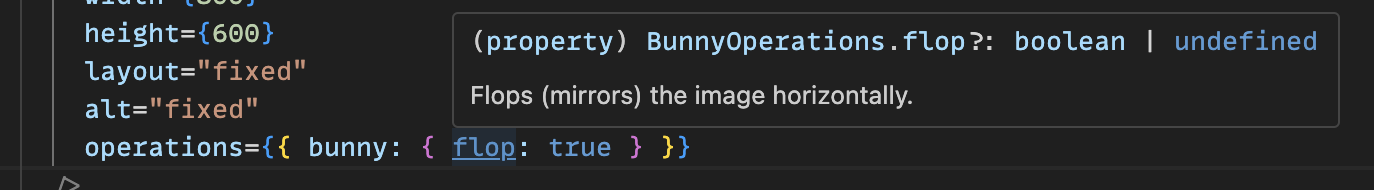
<Image src={imgUrl} operations={{ imgix: { flip: "h" }, bunny: { flop: true } }}/>The operations are all type-safe, with JSDoc comments and TypeScript definitions. This means you can get autocompletion and type checking.
Provider options
Supported frameworks: All except webc and lit.
The new options property allows you to specify custom options for each
provider. This is similar to the current cdnOptions property, but with
type-safe support for all options of each provider. This allows you to specify
options such as account IDs and domains for each provider.
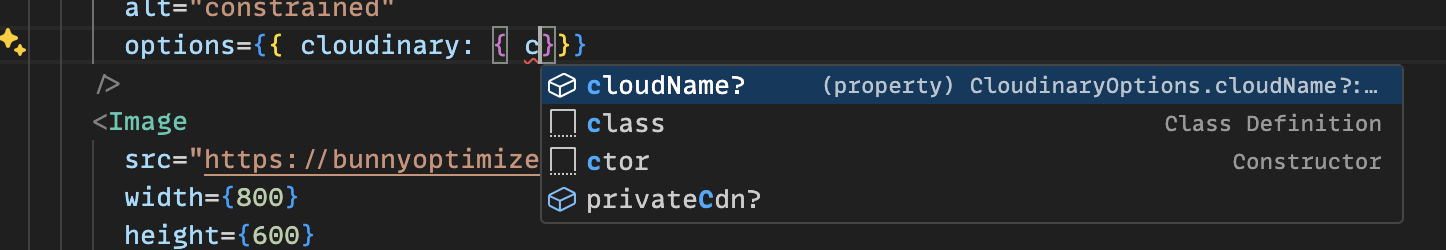
Fallback providers
Supported frameworks: All. The astro and nextjs frameworks default to the
framework’s image provider as fallback.
The new fallback property lets you specify a fallback provider for each image.
This allows you to use auto-detection for image CDNs as now, but also specify a
fallback provider for local images and images from unknown providers. This is
useful if you have a mix of images from different sources, and want to ensure
that all images are handled correctly. For example, you may have a Sanity blog
hosted on Netlify. Sanity hosts all images on Imgix (a supported provider), but
you may also some images from third-parties or your own server. You can specify
Netlify as the fallback provider so that it uses the Netlify Image CDN for all
images that are not from Sanity or another supported provider. This will be all
handled automatically.
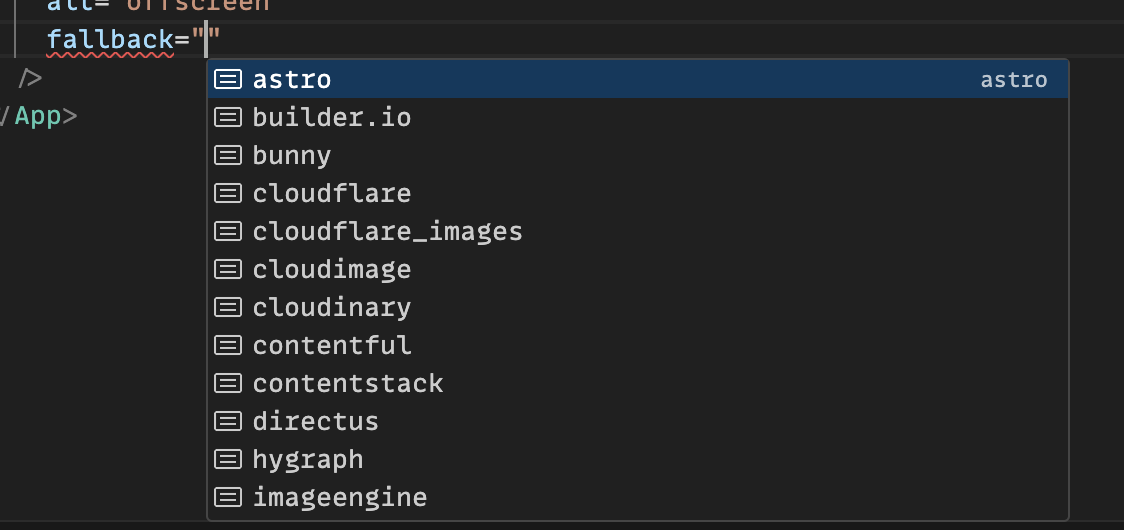
Base component
Supported frameworks: All except webc, lit and angular.
Previously, the Image and Source components always loaded support for every
provider, even if you specified a single provider or custom transformer. This is
fine if you are using auto-detection, but many people wanted to use the
components in a more custom or modular way. The new base components allow you to
use the Unpic component without any of the automatic detection and transform
logic. You can provide your own transformer, or use a single, tree-shakable
provider import. This is useful if you are using a single provider, or if you
are building a custom component based on Unpic.
// Import from the `/base` subpathimport { Image } from "@unpic/react/base";// Import the transformer for the provider you are usingimport { transform } from "unpic/providers/imgix";
export const Hero = () => ( <Image src="https://images.unsplash.com/photo-1733626631376-214e024f5520" transformer={transform} operations={{ rot: 90 }} width={800} height={400} />);
The operations and options properties are still type-safe and inferred from
the transformer, and you don’t need to specify the provider name in the
operations object.
How to use Unpic
This is how to use the Image component from @unpic/react:
import { Image } from "@unpic/react";
export const MyImage = () => ( <Image src="https://res.cloudinary.com/demo/image/upload/dog" width={600} height={300} alt="Dog" />);This generates the following HTML:
<img alt="Dog" loading="lazy" decoding="async" sizes="(min-width: 600px) 600px, 100vw" style="object-fit:cover;max-width:600px;max-height:300px;aspect-ratio:2;width:100%" srcset=" https://res.cloudinary.com/demo/image/upload/w_600,h_300,f_auto,c_lfill/dog 600w, https://res.cloudinary.com/demo/image/upload/w_640,h_320,f_auto,c_lfill/dog 640w, https://res.cloudinary.com/demo/image/upload/w_750,h_375,f_auto,c_lfill/dog 750w, https://res.cloudinary.com/demo/image/upload/w_828,h_414,f_auto,c_lfill/dog 828w, https://res.cloudinary.com/demo/image/upload/w_960,h_480,f_auto,c_lfill/dog 960w, https://res.cloudinary.com/demo/image/upload/w_1080,h_540,f_auto,c_lfill/dog 1080w, https://res.cloudinary.com/demo/image/upload/w_1200,h_600,f_auto,c_lfill/dog 1200w " src="https://res.cloudinary.com/demo/image/upload/w_600,h_300,f_auto,c_lfill/dog"/>Look at that puppy!

No configuration is needed at all. Unpic detects that this is a Cloudinary URL,
and uses the Cloudinary transformer to generate the correct image sizes and
formats. It also generates the correct srcset and sizes attributes for the
image, and adds the correct loading and decoding attributes to ensure the
image is loaded quickly and responsively. The resulting image is responsive and
fast, but as easy to use as a basic img tag.
Supported frameworks and providers
Unpic supports ten different frontend frameworks, and 26 different image providers. The supported frameworks are:
Angular • Astro • Lit • Preact • Qwik • React • Solid • Svelte • Vue • WebC
Here are a few examples of how to use Unpic with different frameworks:
Astro
---import { Image } from "@unpic/astro";---
<Image src="https://res.cloudinary.com/demo/image/upload/dog" width={600} height={300} alt="Dog"/>Solid
import { Image } from "@unpic/solid";import type { Component } from "solid-js";
const App: Component = () => { return ( <Image src="https://cdn.shopify.com/static/sample-images/garnished.jpeg" width={800} height={600} alt="Tasty food" /> );};Svelte
<script> import { Image } from "@unpic/svelte";</script><Image src="https://bunnyoptimizerdemo.b-cdn.net/bunny7.jpg" width={800} height={600} alt="Bunny"/>Vue
<script setup lang="ts">import { Image } from "@unpic/vue";</script><template> <Image src="https://images.unsplash.com/photo-1674255909399-9bcb2cab6489" width="600" height="600" alt="Beach" /></template>To see more examples from all supported frameworks, check out the docs.
What’s next?
If you’ve been using Unpic 0.x, check out the guide to upgrading to v1. Otherwise, get started with Unpic today.
I’m excited to see what people build with the new version Unpic. Let me know how you’re using it, and what you’d like to see in future versions. If you’d like to contribute, check out the contributing guide.
Comment on Bluesky